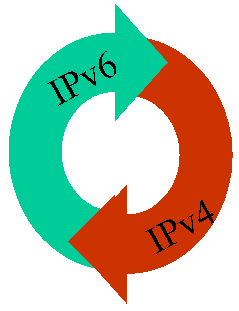No. of segments left: This is one of the fields in the Routing header, which indicates the no. of nodes left to be visited before reaching the final destination. Each intermediate node that receives this packet and needs to forward it, decrements the value in this field by 1.
If after processing a Routing Header of a received packet, an intermediate node determines that the packet is to be forwarded onto a link whose link MTU is less than the size of the packet, the node discards the packet and sends an ICMP Packet Too Big message to the packet's source address.
In general, an Echo Request may be included with a routing header, if the intermediate node address is also mentioned for Eg:
ping6 2001:db8:0:8:280:91ff:fe4c:338d 2001:db8:0:8:280:91ff:fe4c:012b
The above command implies that, the Echo request packet must be routed through the intermediate node with address 2001:db8:0:8:280:91ff:fe4c:338d, before reaching the actual destination with address 2001:db8:0:8:280:91ff:fe4c:012b. Here the routing header includes the final destination address while the IP header has the intermediate node's address as the destination address. While the intermediate node is processing this packet, it parses this routing header, and
a. Swaps the destination address with the address in the routing header.
b. Decrements the segments left value by 1.
c. Replaces the source address with its own address.
Before forwarding the packet.
Incase of any invalid values like that of, invalid routing header type, or hop limit that after decrementing reduces to less than 1, this intermediate node sends a ICMPv6 parameter problem (Header) packet back to the sender.